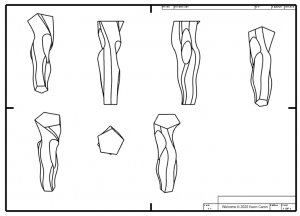 I’ve written before about using 3D-printed maquettes, or small models of sculptures, to test viability of a design. Another great use of a maquette is to help potential patrons visualize what their sculpture will look like.
I’ve written before about using 3D-printed maquettes, or small models of sculptures, to test viability of a design. Another great use of a maquette is to help potential patrons visualize what their sculpture will look like.
A wonderful example is a commission I’m working on right now.
I often use CAD (Computer Aided Design) to create my sculptures and commissions. It allows me to create and modify a design easily and, best of all, place it in an image of a location.
For the record, my primary CAD software is Alibre. I also use Rhino and a math-based CAD program called K3DSurf. I’ve used Alibre the longest, though, and know it the best. I also like the cool program associated with it called KeyShot, which puts the sculpture into a photo of the location and lets me add color, texture and even shadows very easily. I use Photoshop sometimes, too but find KeyShot’s rendering better.
 For this commission, I created 4 original sculpture designs in Alibre. In some situations with commissions, my designs are dramatically varied, but in this case, they were variations on a concept that fits the location especially well. I emailed photos of the designs to the patrons for their consideration.
For this commission, I created 4 original sculpture designs in Alibre. In some situations with commissions, my designs are dramatically varied, but in this case, they were variations on a concept that fits the location especially well. I emailed photos of the designs to the patrons for their consideration.
They particularly liked 1 design and asked to see more detailed drawings of it.
I used Alibre’s Drawing feature to create a page of different views of the sculpture (top, right).
Its value pales, however, in comparison with a maquette (above, right) that they can hold and rotate. I printed this one with my Cerberus 3D 400 3D printer.
We’re still in the middle of this process, but I’m excited to see their reaction when they see and hold their sculpture in miniature!
